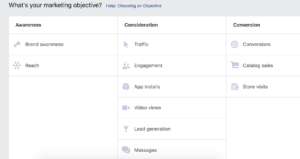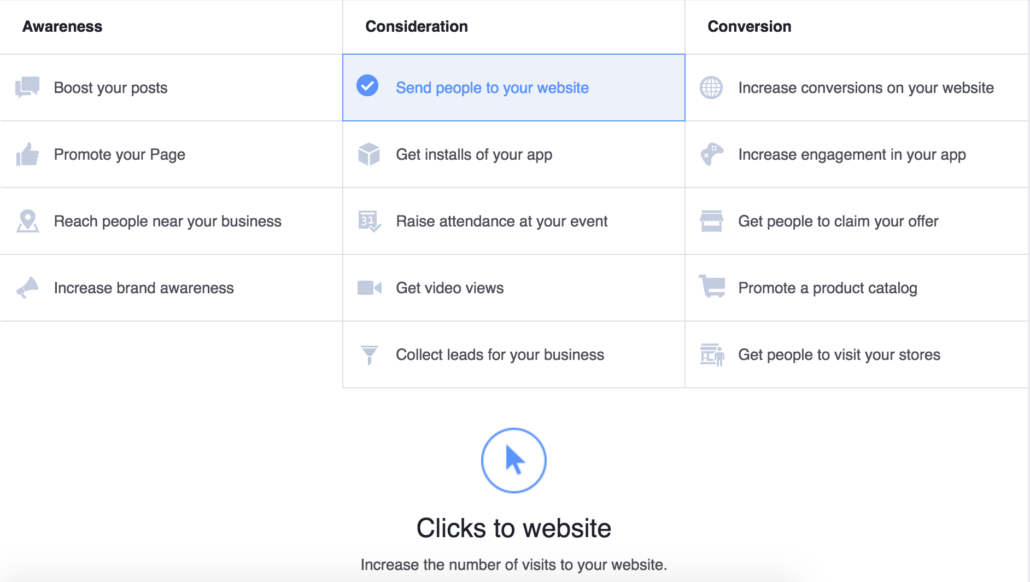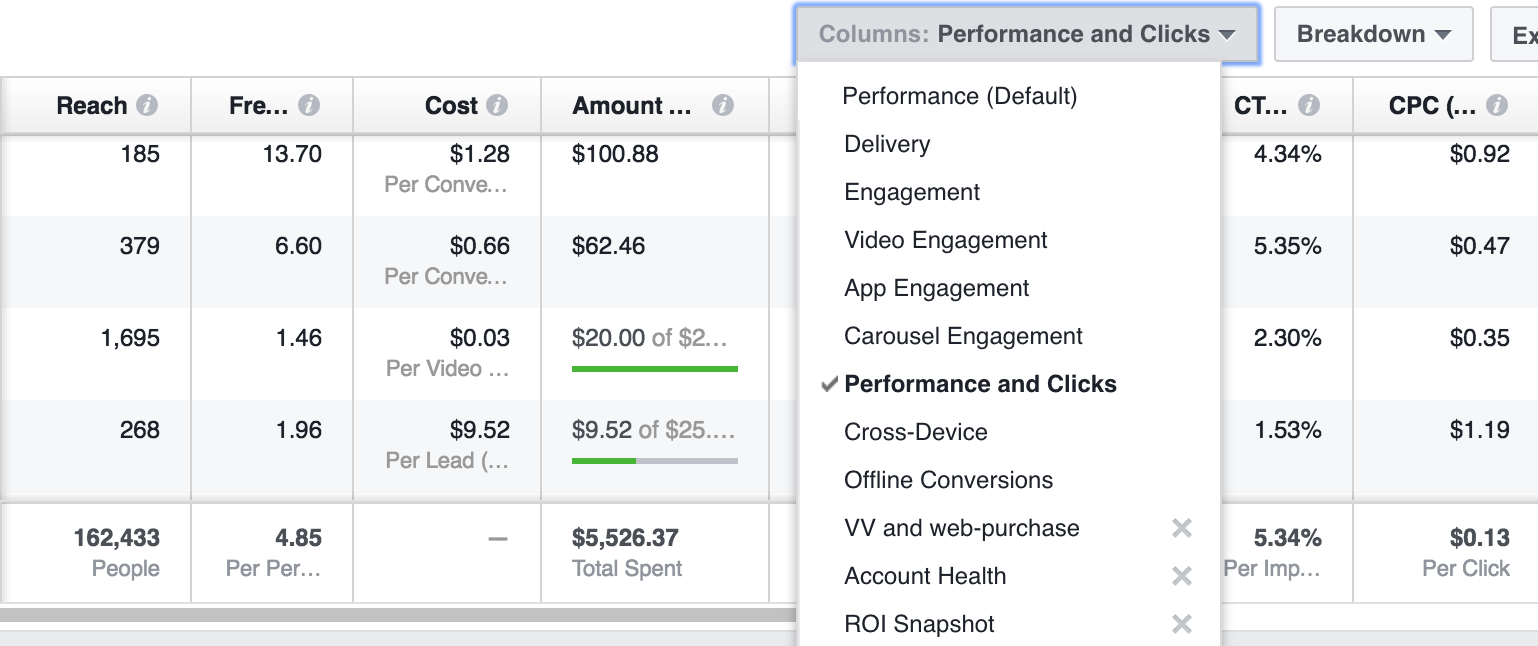Are you advertising your business on Facebook?
If not, you should be. Why? Because it works!
Do you feel like this when doing your business Facebook promotions?

‘It doesn’t work for me and I don’t have time.’
‘No one sees my posts any more!’
‘It’s too hard to get targeting right.’
‘I don’t know what to offer.’
‘How can you measure if it works?’
‘I don’t know if I’m wasting my time and money.’
‘Facebook changes all the time and I can’t keep up!’
We get it…
Facebook advertising can be confusing and frustrating, but it can also be a highly successful way to target your ideal customers, get your brand recognised and bring in new customers.
Even simply boosting your posts can allow more of your targeted audience to see your lovingly created posts and get shares and likes, which means more people seeing your stuff.
We have outlined some tips and troubleshooting points for you.
These include some up to date changes and tips to get the best out of your campaigns.
Before we get started if you simply want to supercharge your week and save time, get our Facebook Ad/Post Templates. Join the Social Hub and get your copy here…
1. Misusing Ad Placements.
When creating an ad you can choose between mobile, newsfeed and right column for the Facebook placements.
Be careful now when creating an ad because the ‘recommended’ is to leave Facebook to choose and this is not always a good idea. They have put Instagram and Audience Network in there too.
This is a big one because it’s more and more confusing as to how to correctly use placements inside Ads Manager for Facebook.
Facebook certainly wants to promote all their mediums, including Audience Network.
Choose where you want your ads to feature.
Pro Tip: Right column works really well for retargeting your custom audiences. You will get more impressions at a better price.
2. Wrong messaging
Don’t make the mistake of using Facebook like Google ads.
With Google ads the objective is to get the ad clicked to sell a product. Facebook just doesn’t work this way.
You have to think differently. You are interrupting someone engaging with family or seeing what their friends are posting. They’re not there to see your stuff, so you have to provide a great image or video to entertain and be social.
Don’t put an ad in the Facebook newsfeed or on the right-hand side and expect people to buy your product just because you’re putting it in front of them.
People aren’t on Facebook to buy stuff. People are on Facebook to interact with their family, and friends.
3. Targeting
Make sure your targeting is broad enough. For local businesses the challenge is not to get so specific that you don’t get any impressions. Really hitting that sweet spot can be a challenge.
Say you’re in a 50,000 person area and your audience is 34-54 year-olds, choose 34-54 and start there. That’s very small compared to what Facebook is used to in a national/international basis.
Have good messaging and, as you get conversions, Facebook will start to optimise that audience and show it to more people who are engaging with your content.
After running the ad a few days you can test and then you can start to narrow that down, as well.
When selecting an audience go broad, without any interests and call out your customer in your ad copy. Choose age, location and gender but leave it at that.
Pro Tip: Call out your targeted client in your copy ‘Hey ladies of Reading…’ or ‘Sunshine Coasters did you know…’, ‘Hair colour lovers of Brooklyn…’ etc.
4. Mix up your Ads.
You don’t want your audience seeing the same message over and over again.
Change up the copy. If you’ve already run through the people who could potentially click your post or engage, try a different message, angle, benefit or question that’s related to your offer or your service. Test three to four different variations of your copy and image. You could be surprised as to which is the highest converting.
Test only one variable at once. Try different images and leave the ad copy until you have a winner.
5. Using the wrong objective.
You have to look at objectives like a menu. When you go to create a campaign, it’s the first thing that you’re going to see.
Boost Post is great to generate more social proof on a post that’s on your Facebook page.
Facebook offers many advertising objectives to help you reach your business goals.
Your advertising objective is what you want people to do when they see your ads. For example, if you want to show your website to people interested in your business, you can create ads that encourage people to visit your website.
When you create an ad, first choose your objective. The objective you choose aligns with your overall business goals:
-
Awareness: Objectives that generate interest in your product or service.
-
Consideration: Objectives that get people to start thinking about your business and look for more information about it.
-
Conversions: Objectives that encourage people interested in your business to purchase or use your product or service.
Awareness
Objectives that generate interest in your product or service.
- Brand awareness
- Reach
Consideration
Objectives that get people to start thinking about your business and look for more information about it.
- Traffic
- App installs
- Engagement
- Video views
- Lead generation
- Messages
Conversion
Objectives that encourage people interested in your business to purchase or use your product or service.
- Conversions
- Catalog sales
- Store visits
Select the one that best reflects your particular goal for the campaign you’re setting up.
When you’re choosing your objective, the interface is now more geared around what the benefit is. What’s your goal?
After you pick that goal, then it names the type of objective which it is.
Pro Tip 1: Boosting post from your page has limited choices with placement, budget and scheduling. Do it from Ads Manager and you can get more specific.
Pro Tip 2: Choosing to send people to your website and linking to a blog post or your about or services page is a great idea.
In Facebook a link post like this does not get great organic reach in the newsfeed, unless it gets engagement, but it makes an excellent ad.
You can drive an audience to your website where you can create Custom Audiences. You need to first have a Facebook pixel on your website.
6. Not looking at the Data
Data is there for a reason and is why Facebook advertising can so effective. Nowhere can you get so much feedback on direct marketing and what works.
While there can be so much trial and error when doing copy, targeting and images, the data will tell you what is working and what is not.
It can be surprising when one image wins people over more than another, or a video post gets less engagement than you expect over an image. Test, test, test then read the data.
When you want to figure out what’s not working, it is in the data.
You can break it down, you can figure out which demographics you’re spending too much money on and which placements. Just remember to wait a few days for the Facebook algorithm to do it’s job before you react.
Also, on the positive side, you can figure out what is working so you can scale that up and do more of what is working.
Really, all of the questions that you have, the answers lie in the data.
Use the breakdown and reports dropdown and look around at all there is to see. Make a custom report to measure the metrics that matter to you.
Pro Tip 1 Measure what aligns with your objective. If conversions on your website was your objective check your CTR (click through rate) and CPC (cost per conversion). If video views was the objective, check the length that people stayed and watched to measure if your video resonated with your audience.
Pro Tip 2 Make a Custom Audience out of people who watched your video and retarget them with more great ads. They are a warm audience as they have shown interest in your business already.
Over to you.
You can use Facebook to grow your business. Take some time to understand what works and what doesn’t.
The rewards are in the results.
Master some Facebook basics and you can grow your business and measure the results better than any traditional marketing methods.
That radio ad, flyer or local newspaper ad worked to some degree… but how easy was that to measure and how much autonomy did you have when faced with a quiet week in the salon?
Social media allows you to act quickly, target your exact audience and build relationships within your community.
Take the time and implement some of the tips here and you will see results.
If you want to Build an Online Presence That Gets Your Salon Noticed
Join the Social Hub
There are Blogging & Branding Checklists so you can craft your salon’s brand for success, Facebook Post/Ad Templates to take the hassle out of your social media posts this week, and an Ideal Customer Worksheet to help you uncover who you want to notice your salon online.